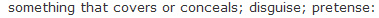It’s important to keep your site updated and looking fresh. One of the ways to do this is to have your copyright notice updated, and not showing last year’s date.
With a WordPress site this is a very easy task that can be automated. I LOVE automation, as it gives me more time to do other things that need my personal attention.
Here is how to set up your WP site to do an automatic copyright update:
– Log into your WP dashboard
– Go to Appearance –> Editor –> Footer.php
– Scroll down to your current copyright and replace it with this:
| Copyright © <?php echo date(”Y”) ?> |
The above will look on your site like this: Copyright © 2009
| Copyright © <?php echo date(”Y”) ?> <a href=”<?php echo get_settings(‘home’); ?>/”><?php bloginfo(‘name’); ?></a> |
The above will look like this for my blog here: Copyright © 2009 My Online Business Journey – Internet Marketing Blog
Now, if your site is not a WP site, it will be harder to do, but still possible to simplify for future years. This year, when you change your copyright, make sure you use a sever side include. Of course, you’ll need to ask your ISP to set your web server up to recognize includes.
Create a file on your computer named copyright.html, where you enter your copyright statement, and then include that page on all your pages, wherever you want your copyright to show. Then, next year, you only need to change that one file instead of having to go thr0ough all the pages.
Here is the code you’ll need to include on your pages:
| <!–#include virtual=”copyright.html”–> |
Hope that helps you. Have a very Happy and Prosperous New Year!